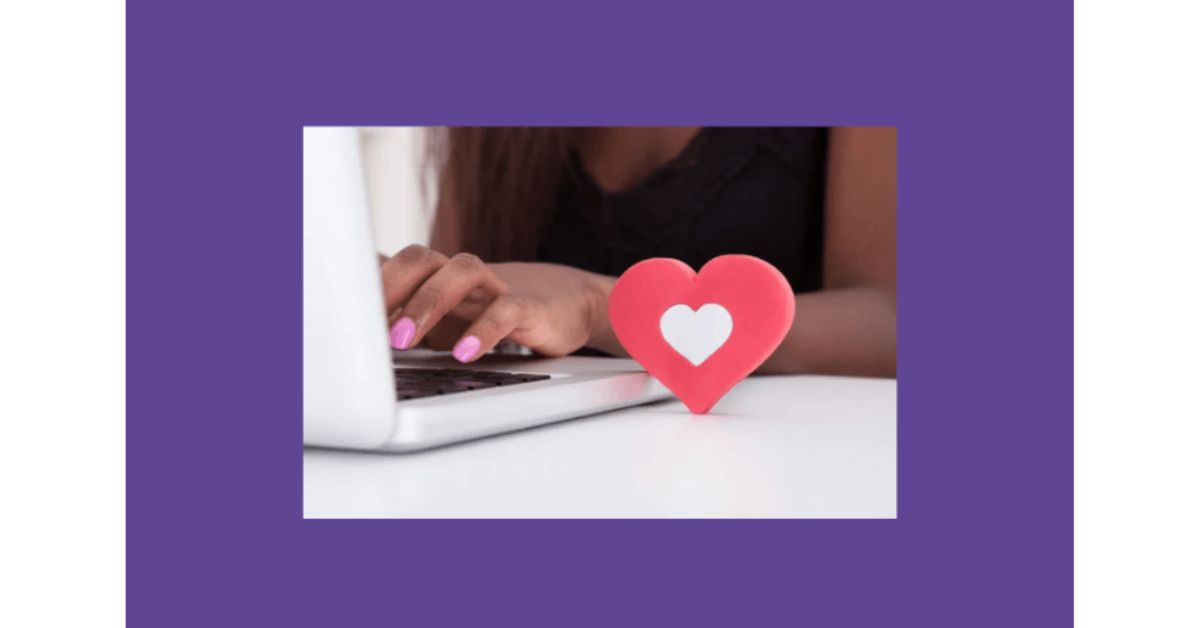If you’re ready to dip your toes into the dating scene, look no further than Facebook Dating. With the popularity of dating apps skyrocketing in recent years, it makes sense that Facebook, the social media giant, joined the party with its very own dating feature. The best part? It’s integrated right into the Facebook app that many of us are already using. But if you’re unsure how to activate Facebook Dating on your account, don’t sweat it—I’ve got you covered. In this guide, we’ll walk through everything you need to know about turning on Facebook Dating, step-by-step.
Step 1: Make Sure Facebook Dating is Available in Your Area
First things first—Facebook Dating isn’t available everywhere yet. It’s rolling out to various countries, so the first thing you’ll want to do is check if it’s available in your region. Here’s how:
- Open the Facebook app on your phone. Make sure it’s up to date, as older versions might not support Facebook Dating.
- Click on the three horizontal lines in the bottom right corner of your screen. This will bring up your menu.
- Scroll down to see if you can find the Dating option. It might be under the See More section.
If you see the option, great! If not, it could mean that Facebook Dating isn’t available in your area yet. In that case, you’ll have to wait or try using a VPN, but keep in mind Facebook may not recommend using such tools.
Step 2: Set Up Your Facebook Dating Profile
Now that you’ve confirmed Facebook Dating is available, it’s time to set up your profile. Here’s what you need to do:
Tap on the Dating icon: You’ll find it in the menu of your Facebook app, where all the other features are. Clicking this will prompt you to begin the setup.
Create a profile: Unlike other dating apps where your profile is pulled directly from your main social media account, Facebook lets you create a separate dating profile. This means your Facebook friends won’t see your dating activity unless you opt to share it.
Fill in your details: Add information like your location, gender, and who you’re interested in meeting (men, women, or both). You’ll also be asked to write a short bio. Don’t overthink it—just be yourself! Highlight your personality with a few fun facts or hobbies.
Add photos: Facebook allows you to upload photos directly from your profile or camera roll. Choose pictures that genuinely represent you—recent ones are always a good idea.
Answer Facebook Dating prompts: Facebook will suggest a few prompts like “What’s your favorite way to spend a weekend?” Answering these helps personalize your profile and gives potential matches a little more insight into who you are.
Set your preferences: Specify the age range, distance, and other preferences for the people you want to meet.
Step 3: Adjust Privacy Settings
Privacy is crucial when using any online platform, especially when it comes to dating. Facebook Dating offers a number of privacy features designed to give you more control over who sees your profile. You can rest assured that your regular Facebook friends won’t see your dating profile unless they’re also using the Dating feature. But you can go a step further by customizing your privacy settings:
Who can see you? You can control whether friends of friends appear as potential matches or if you’d prefer to meet complete strangers.
Block people: If there’s someone you don’t want to come across in your Dating feed, you can easily block them. They won’t even know you’ve done it.
Step 4: Start Matching
Once your profile is live, you’re ready to start meeting new people! Facebook Dating is a bit different from traditional swipe-based apps like Tinder or Bumble. Instead, you’ll scroll through potential matches and either like them or pass. Here are some tips to help you navigate:
Mutual Interests: Facebook will suggest potential matches based on your interests, groups, and events you’ve attended on Facebook. So, if you’re into hiking or enjoy cooking, don’t be surprised if Facebook matches you with someone who’s attended a similar event.
Secret Crush feature: This is a fun, optional feature where you can select up to nine Facebook friends or Instagram followers that you have a secret crush on. If they also add you to their Secret Crush list, both of you will be notified, and sparks could fly!
Discover Matches: As you scroll, you can see potential matches that Facebook thinks you’d be compatible with. If someone catches your eye, tap the heart icon to like them. If they like you back, it’s a match, and you can start messaging!
Step 5: Messaging
Unlike the rest of Facebook, where people can send you friend requests, Facebook Dating keeps things more controlled. Messaging is only possible after a match is made, and all your conversations will stay within the Facebook Dating section of the app. No random messages flooding your main inbox! Here’s how messaging works:
Once you match with someone, a chat box will open where you can start a conversation.
You can send text messages, but there’s no option for sending photos or links (at least for now). This is to ensure user safety and avoid any inappropriate exchanges.
Step 6: Explore Additional Features
Facebook Dating goes beyond the basics with some unique and user-friendly features designed to improve your overall experience:
- Second Look: If you accidentally passed on someone, don’t worry! Facebook’s “Second Look” feature lets you go back and reconsider those potential matches.
- Events and Groups: If you’re an active Facebook user who loves attending events or participating in groups, Facebook Dating might match you with people who share those interests.
- Video Chat: Facebook Dating also offers video chat functionality, allowing you to connect with your matches face-to-face virtually before meeting up in real life. This can be especially useful in the early stages of dating to get a better sense of the person.
What If You Want to Delete Facebook Dating?
Maybe you’ve found the one, or maybe you’ve decided that online dating isn’t for you right now. Either way, it’s easy to delete your Facebook Dating profile without deleting your entire Facebook account. To do this:
- Go to the Settings in Facebook Dating.
- Scroll down and select Delete Profile.
- Confirm the action, and you’re done.
It’s worth mentioning that deleting your Facebook Dating profile won’t affect your regular Facebook account, so you can continue using the platform as usual.
Frequently Asked Questions About Facebook Dating
Can I Use Facebook Dating on a Desktop?
No, Facebook Dating is currently only available on the mobile app, so you’ll need an Android or iOS device to access it.
Is Facebook Dating Free?
Yes! Facebook Dating is free to use, with no premium features locked behind a paywall.
Can I use Instagram in Facebook Dating?
Yes! You can connect your Instagram account to your Facebook Dating profile and even add your Instagram stories to your dating profile.
What’s the age requirement for Facebook Dating?
You need to be at least 18 years old to use Facebook Dating.
Conclusion
Facebook Dating is an exciting, free way to meet new people, with the convenience of being part of an app many of us already use every day. Whether you’re looking for a casual connection or hoping to find something more serious, activating Facebook Dating on your account is a straightforward process that opens you up to a world of possibilities. Just make sure to be authentic with your profile, stay safe, and most importantly—have fun. Happy matching!